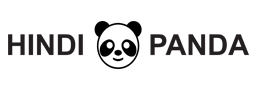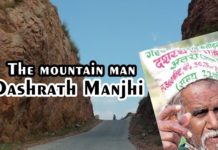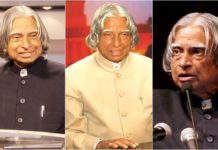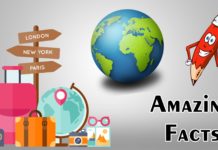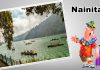5 Tips to Creating a Secure Contact Form
Sales are what drives your company to succeed right? Therefore, it just makes sense that one of the most important things you can do with your business, is consistently bring in a steady stream of leads. For many entrepreneurs, this is done by way of a contact form, or opt-in form on their website. When implementing contact and opt-in forms however, it’s important to ensure that these forms are secure. The question then becomes, how can you create secure online forms that protect your customer data? We have the answers below.
How To Create A Secure Contact Form
Unfortunately, cybercriminals are getting smarter, and using online forms to break in and wreak havoc. You can even find articles online that teach how to hack into websites. These are just a few simple reasons why you must do your due diligence and practice good cybersecurity to keep things as secure as possible.
Whether you are designing your own form, or using a plugin to do it, creating a secure online form should include the following elements:
- Limit field inputs
- Use a secure sockets layer (SSL) certificate on your website
- Challenge-response systems or CAPTCHA
- Double opt-in
- Secure file upload forms
1. Limit field inputs
To put it simply, input validation limits what can be entered into a form field.
For example, if your form includes an email address, it should be limited to an @ symbol along with letters in the response. Another example would be asking for a phone number. In this case, the characters entered should be limited to numbers, parentheses, and hyphens.
These input restrictions prevent malicious scripts from being injected into your form fields which could stop a “would-be” hacker from preying on your website by deploying a SQL injection cyber attack. In fact, recent data shows that most websites infected with malware had at least one injector file, further reinforcing the importance of limiting the field inputs on your form field.
2. Use SSL on your website
If you are collecting data on your website, such as using a contact form, you need an SSL certificate. This security measure encrypts the data you are collecting as it moves from your website to the server, and makes it nearly impossible for cybercriminals to decipher this data if ever intercepted.
Websites that have an SSL begin with “https” as opposed to “http.” They also have a padlock icon that appears next to the URL.
3. CAPTCHA
Odds are if you have ever completed a form online, or submitted a comment to a website, you’re already familiar with challenge-response systems or CAPTCHA.
These elements help a website differentiate between humans and bots in an attempt to eliminate malicious form field injections. This test requires the user to type in letters, numbers, and characters to verify that they aren’t a bot. The reason they are so effective, is generally because the majority of requested inputs can only be answered by human review in real time.
Bots on the other hand generally can’t read what is displayed, which can help block them from accessing your site.
Another common challenge-response system is Google’s reCAPTCHA. Google created it because of the difficulty humans sometimes have in correctly inputting the numbers and characters required by CAPTCHA systems. In lieu of entering data, the user clicks a checkbox that states they are not a robot. This is done with a special line of code that most bots can’t see. As Google themselves states, this system is “easy on humans, hard on bots.”
4. Double opt-in
The easiest way to describe a double opt-in, is that they require a user to confirm they intended to subscribe. Once a user opts in to an email list, they receive an email asking them to confirm they meant do it by clicking a customized link that is typically sent to a specific email address.
Subscribers who do not click on the link will be removed from your email list. This helps keep your list clean and refined so that only people who really want to communicate with you have the opportunity to do so. It also helps business owners cut down on being reported for spam as a result.
5. Secure file upload forms
It’s not uncommon to have a form that allows a file to be uploaded to your website. However, this could be troublesome if it unintentionally provides hackers with a way to upload malicious files as well.
It’s critically important that you are able to control the files that can be uploaded. First, and foremost, you should limit the users who can upload files to only those that have registered to your website. This will trigger the elements of challenge-response systems and double opt-ins, which could deter a cybercriminal from going any further with your site.
Once a user is registered and wants to upload something, you can then control the file sizes and types of files they can upload. For example, you can limit the file size, or you can limit the file types to PDF or JPG files. By adding restrictions like these, you can prevent malicious files and users from hurting your website.
Additional Tips To Create A Secure Contact Form
A few more ways to create a secure contact form include, but aren’t limited to:
- Correctly configuring your email server
- Only using well known and well-reviewed form plugins that have a reputation for security
- Using comment blacklist software to prevent nefarious commenters and IP addresses from being able to access your website now or in the future
- Implement a web application firewall (WAF) to monitor site traffic and provide you with a detailed report on traffic and page stats
Your Website’s Security Is In Your Hands
These insightful tips and tricks outlined above are an essential step to practicing good cyber hygiene. They will guide you in securing your contact form or opt-in form safeguarding your customer’s sensitive data. You owe it to your customers, shareholders, employees, and website visitors to keep your website safe.
Be sure to explore more insights on the latest trends in cyber technology.
Author Bio
Jeremy is an online journalist from Scottsdale, Arizona who actively studies trends in marketing and technology. He is now focusing on covering the latest news in the cybersecurity space. In his free time, you can find him exploring local hotspots outdoors and catching up on his favorite sports teams.