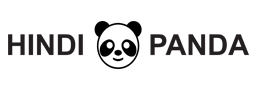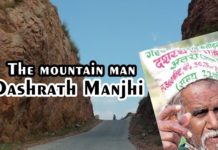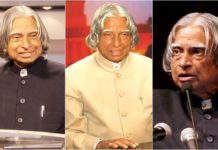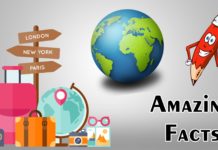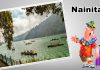Best three ways to convert audio files
Many times while using some software, you cannot upload or view your files because that certain program or app does not support the format. To use your file, you have to convert it into a format that is supported by the app or program. There come many times when you get frustrated while searching for a proper way to do so or finding the appropriate converter. Well, we are here to save the day and provide you with the best three ways you can use to convert your audio files and even convert audio online.
GO to OnlineConvertFree
Onlineconvertfree.com is a website that helps you convert your files in many supported formats. (Psst! There are numerous formats, do have a look!) You can easily save your audio files from one format to another. You can easily access such an audio converter online.
Steps to follow
- Select the files you want to convert from Google Drive, Dropbox or your desktop or just simply drag and drop them on the webpage.
- Select the format you want your output file in. There about 200 format conversions that this website provides, so feel free to check them out.
- Wait till the file is converted. Then there will appear a message of downloading your file. Select that, and you will have your converted file in no time.
Using VLC
This is an easy method using which you can convert your file offline and on the desktop but to specific formats.
Here is what you need to do:
- To begin with, open VLC and click media from the top left corner of the window. Then go to Convert/save.
- There will pop a box in front of you. Select add and browse the files that you are willing to convert. Click open, and the files will be selected for conversion.
- To continue, click convert/save.
- Under convert, select the format in which you wish to have the output file in from the options listed.
- Click the icon with a wrench on it to see further options. Click browse and select the destination for your converted file and then click start. This will start the conversion process.
- The bar gradually proceeds as the file is converted to indicate progress. As it fills, you will have your converted file in the specified destination.
Using the VSDC Free Audio Converter
This is also another simple desktop method using VSDC specially designed to convert audio files and is user-friendly.
Here is what you need to do:
- Select the files you want to convert by dragging them to the window or entering a URL if it is an online file.
- There will appear a tab by the name Format. Click that and select the format for your converted file.
- Then click Start Conversion to begin the process. You will soon have your converted file
- There are further options if you want to edit the details like the editor name or anything.
These were some of the very simple ways to help you convert audio files. I hope it was helpful.