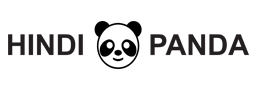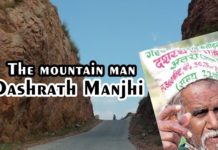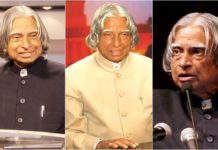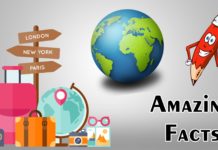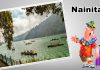As we all know it is a modified version of WhatsApp. The application has a lot of privacy features, and customizations available to the users, which makes it the best mod for WhatsApp on the internet. One of the best features of GB WhatsApp is that the user can customize anything he wants to whether it is the chat bubble, or the complete layout of the WhatsApp according to your preference.
Other than customizations GB WhatsApp provides a lot of privacy features like hiding the last seen, turning off blue ticks, second tick and a lot of other features that you can discover later by yourself. In this article, we will be telling you how to change the theme in GB WhatsApp. We suppose that you already have the latest version of Gb WhatsApp installed in your android smartphone but if you haven’t installed it yet, let’s do it now.
How to change themes in GB WhatsApp?
If you want to change the look of your GB WhatsApp, follow these steps below. We will be guiding you throughout the complete procedure.
- Before you customize your WhatsApp, make sure it is GB WhatsApp. It sounds lame, but still, a lot of users get confused between the original WhatsApp and GB WhatsApp.
- If you don’t have GB WhatsApp, download it from here.
- The installation process is simple. Download the GB WhatsApp apk and install it.
- Make sure the installation from unknown sources is enabled; otherwise, the installation process will stop right there.
- Once you’re done installing the latest version of GB WhatsApp, log in using your mobile number.
- Now tap on the three vertical lines on the top right corner, select GB settings from the drop-down list.
- Scroll a little, and you will find the Download themes option.
- Select the theme you like the most. One of the most popular themes is the iron man theme, which is entirely black with an iron man wallpaper.
There are a lot of themes available to download. You can even upload your theme for other users. If you don’t like themes, you can customize your what sap according to your preference. There are a lot of options available to customize the look of your WhatsApp.
Customizing your WhatsApp using the theme will cause no harm to your device or the chats. If you don’t like customizations that you have made, you can delete the customization by going to GB settings > more > clear.
Wrapping up
So, we hope that you faced no troubles following the steps we have mentioned above. Using theme would make your WhatsApp look unique and different from the original one, and you can show off your customizations among your friend’s group.