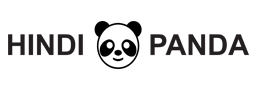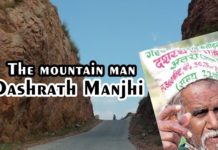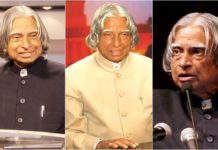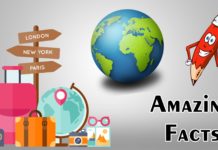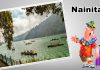Top 3 online PDF services
PDF files are the most popular used file format. We all use PDF files because they are reliable and accessible through all platforms. In PDF you can write information, data, images, and videos. For security purposes, in PDF you can add passwords and limit users to make changes in PDF.
Most important considerations for choosing PDF tools-
- Easy to use
- Security
- Mobile compatibility
- Customer support
2pdf.com (recommended)
2pdf.com is an excellent online PDF tool. You get tons of options in 2pdf.com like PDF compression, Merge PDF, split PDF, convert PDF into various formats like Exel, Word, PNG, etc.
Data protection is very important in online pdf tools, 2pdf.com automatically deletes your converted files in 24 hours. All the files the protected and only you can access your files. You can access 2pdf.com on any device and any browser. All the converting process takes place in the cloud so it doesn’t consume your resources.
In very simple steps you can merge, compress, split PDF file. for example click in compress pdf option, then upload your files. Click on the compress PDF option. and download your files.
EasePDF
EasePDF is an online PDF tool that comes with excellent features. In ease PDF comes with features like- PDF compression, Merge PDF, split PDF, and convert PDF files into various formats like word, PNG, PPT, TXT, etc.
In EasePDF you won’t worry about security because all files that your upload in Ease PDF are stored in encrypted format and brand claim that they don’t share your data with anyone.
In very simple steps you can compress, merge PDF files. You have google cloud, dropbox, one drive so you can easily access files on the cloud. visit EasePDF.com and choose an option like a compressed PDF. After that select your files using drag and option or cloud. you have options for quality like high, extreme where you can control quality, then click on the compress PDF option. download your PDF file.
Small PDF
Smallpdf is another very good online PDF tool. You can access Smallpdf through the web or download apps for windows, android, and IOS. You get almost all options like convert PDF files into Word, Excel, PPT, Merge PDF, Split PDF, PDF converter, etc. for security you can add password protection through small PDF.
You can use a small PDF free but a paid version is also available where you get advance options. If you need PDF services for your business small PDF to have team options. In the team option, you get advanced features and an advanced security system. A small PDF has a signature option, where you can digitally sign in your pdf.