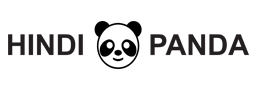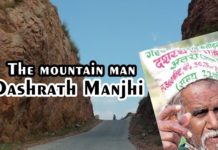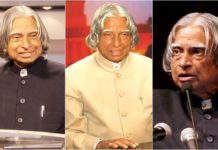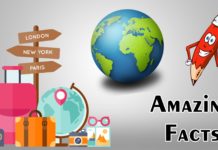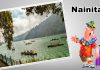Upcoming Windows Updates
Ever since Microsoft rolled out its latest edition to its lineup of Windows Operating System (OS), Windows 10, it has been known for releasing minor updates for the Operating System now and then which everyone seems to forget about and never thinks too much about them and they are barely noticeable by the average Windows user. But this article isn’t about those updates. Then what is it about? It’s about all those major changes that Microsoft plans to release in the near future, all those bigger and newer things, the shiny new toys for the avid Windows users. Some of these major updates include ‘Travel back in time’, ’File-On-Demand’, ‘Pick up where you left off’, and one of my favorite, ‘Native Eye-Tracking’. There are many more upcoming updates but these the most awaited and notice worthy, especially the ‘Native Eye-Tracking’ for Windows 10.
So, now let’s discuss all of these major u pdates one-by-one. First up is the ‘Travel back in time’ feature. What it does is it allows the user to go back in time and lets the user view all the apps, files, or websites that he was previously working upon a couple of days or evens months ago, as if he never left.
Second in this list is the ‘File-On-Demand’ or the FOD service. It is an extension of the cloud service that we all already use to save our precious hard disk storage and save the files on the OneDrive cloud service. Now what is FOD will do is it will allow us to store our files on the cloud and let us view & access the in the File Explorer whenever needed, just like the video-on-demand service that we all use.
Next up is the ‘Pick up where you left off’. Now just imagine you have logged onto multiple Microsoft devices and you logged out from one of them, what would happen then? Well nothing. Nut, after this update Cortana, Microsoft’s residential AI, asks you whether continue working on that file, app, or website on the next device whenever you log out from one device. This also lets you share the clipboard among all of your connected devices.
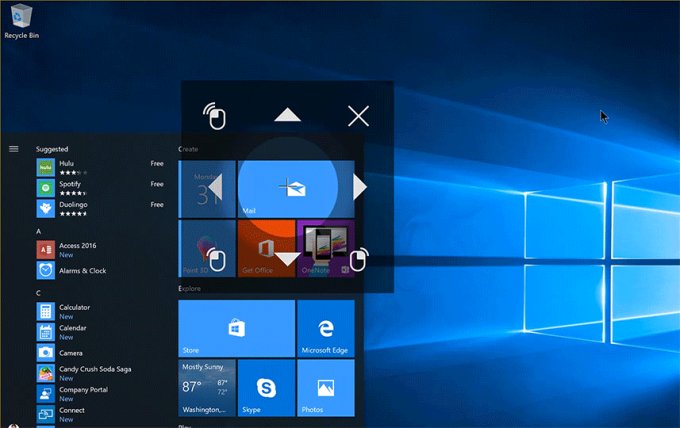
And now comes the ‘Native Eye-Tracking’ for Windows 10. The eye-tracking feature is currently available through 3rd party softwares on Windows powered high-end gaming devices. But Microsoft is now planning to make it a native Windows 10 feature. And by the virtue of this feature you be able to completely use your Windows device through the movement of your eyes, which includes browsing, exploring, typing and much more. You will be able to fully navigate and even work on you Windows device just by moving you eyes over, now isn’t that amazing or what.
There’s another feature that Microsoft (and virtually every other company) is trying to incorporate is the Augmented Reality or AR. Which allows you to view 3D virtual object in real life through your device’s camera and also capture a picture of them in the real world.
Also Read :
-
Everything you need to know about iPhone 8
-
Upcoming Phones with great exposure in 2017
-
Benefit of iPhone Siri | How to Use iPhone Siri
-
Discover the power of JioPhone | specification of JioPhone
-
Latest Technology Trends in India 2017
-
New interpretation of Android is Android 8.1 Oreo