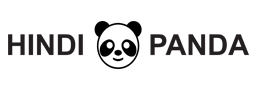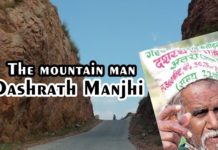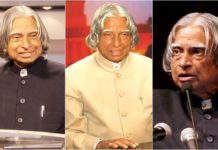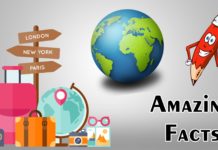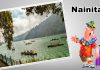How to Update Ccleaner on Windows PC
So, you have successfully downloaded, installed, used and enjoyed Ccleaner, what next? Well, be it the original software or the much smaller C cleaner portable version, they all need to be updated to perform at their best. Checking for regular updates will help your CCleaner keep your PC accurate and fast, because the last version of your cleaner may not be equipped for a new virus that enters the PC world, but with every update, the developers of the software account for new and enhanced viruses.
Another reason why you should always update your C cleaner is that they adapt to your Windows version, and newer ones will be more adapted to the newer updates of your PC
Are there two types of Ccleaner ?
While Ccleaner is absolutely, 100% freeware (free to download and free to use without any financial or contractual loopholes), it comes in two parts. The regular Ccleaner that we know and love (and that is free) and the C cleaner professional for registered users. Home users usually go for the free version, but companies tend to go for the professional Ccleaner because of the extra functions it comes with. If you want to use Ccleaner as a registry cleaner, stick to the free version and don’t get upgraded to professional.
That being said, updating them comes in two different forms; manually updating Ccleaner, or automatically updating the cleaning software. Whichever type you choose, it is best to know what they both entail.
How to manually update Ccleaner
- The first thing to do is to click the ‘check for updates’ link. This can be found at the bottom right-hand corner of your Ccleaner interface. It is found in the same place for the Ccleaner portable version, so no need to worry.
- You will be redirected to the C cleaner site, and if the software has any updates, you will see a notification when it searches, and give you the link to download the update. If not, the Ccleaner will inform you that your software is up to date and doesn’t need to be updated.
- You also have the option to sign up for news from C cleaner on new introductions and any other thing going on in the company that they can keep you updated on. Simply provide your email address, and the rest is history.
Please note that only users who are making use of the free version of this software have to check for updates manually, with the professional Ccleaner or it’s portable version, users can simply automate it to search for updates regularly.
How to check for updates automatically on Ccleaner
- The first thing you will need to do is verify that you are registered to receive automatic updates. By simply going to ‘option’ then ‘about’, users can check that their names are listed next to ‘registered to.’ If your name is not listed, no worries, registration will only take a few minutes. Click ‘register/upgrade to pro’ and input your license details.
- Once that is done, click the options menu on your C cleaner professional interface.
- From there, move to the settings option and click it. It will take you to a different interface
- Scroll to ‘automatically check for updates to C cleaner’ and tick it.
- Then tick ‘enable silent background updates’ just beneath the previous option you ticked on and tick this too. Doing this will not only automatically check for updates for you, but will also apply said updates whenever it downloads them.
Know that it may take a few days for updates to apply when using automatic updates, but be assured that there are no additional charges on updates.
Having Trouble Updating Your Ccleaner ?
In some very rare cases, users of the C cleaner professional version, Ccleaner business edition and C cleaner tech Edition may find it difficult to update the software. It is caused as a result of a change of publisher name on the company’s digital code signing certificate. As a result, update, check backs do not perform as they are supposed to. To know if you are affected by this, you will see that you are asked to update the software but unable to do so from within the application.
Unfortunately, the only solution for this is to have the company update you themselves to a higher version. Version 5.48 to be exact. If the C cleaner company hasn’t gotten to you yet and you have the C cleaner professional software, you will have to update it manually to the v5.48. After that, all other updates will work as intended.
Thankfully, this update issue is exclusive to only C cleaner professional users, so the Ccleaner free users are free from it. Which makes sense as C cleaner free users always had to update the software manually after all.
So, if you are a Ccleaner user, now you know what version of updates applies to you, and how you can make it work for you.