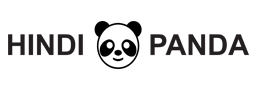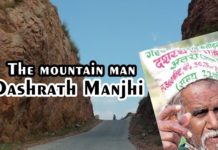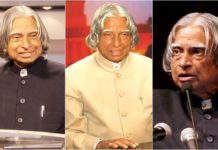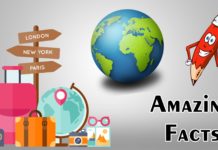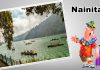How to Capture Screen of Samsung Tablet ?
Do you want to capture moments on your Samsung Tablet? Are you looking for several ways to capture the screen of Samsung tab? Then make sure you read this article till the end and follow each and every step to capture the screen of Tablet. Users can take a full dimensional screenshot of their Smartphone. You can use this method on how to screenshot on Samsung Tablet and users can capture the whole screen of Android Tablet.
Samsung Tablet is one the mist used Tablet, and currently, it is the only leader in Android Tablet. It has a much bigger screen as compared to other Tablets, and several users buy these tablets as they have a larger screen. Tablet is a great way to watch movies, play games or do any work on a much bigger screen. They are also not very expensive compared to the iPad. So several people these buy Tablet. Also, Tablet is an excellent alternative to Laptop or PC as they cost efficient and easy to carry. You can do all the same work in Tablet, what you expect to do in Laptop.
How to Capture Screen of Samsung Tablet
The main thing which users wanted from there Tablet is taking a screenshot of the screen. Users want to take a complete screen capture of their Samsung Tablet. Well, there are several apps available on the Google Play Store for taking a screenshot. But very less are trustworthy. The majority of the apps are filled with Ads and other fake software. Also, some apps which do work are expensive. So I will be sharing an inbuilt method to capture Samsung Tab screen.
You need to tap on the power and home button together to screenshot your Samsung tab. Well, that’s the easiest and quick way to capture the whole screen of your Samsung Tablet at once. It is free and safe, and you can even share the image anywhere on the internet. The screenshot will be saved in the storage of your Samsung Tab.
Conclusion
It is one of the quickest ways to capture the screen of your Samsung Tablet. Users can use this method any model/version of Samsung Tab. You will also be able to share these screenshot anywhere on the internet. Well, make sure you share this article with your friends and let them know this amazing trick to the capture screen of Samsung Tab.