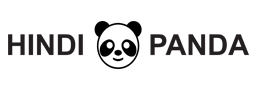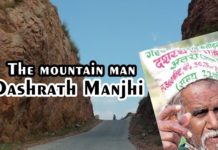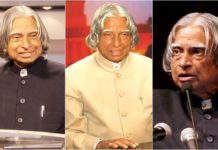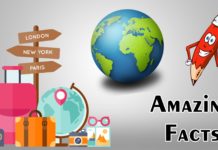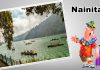Beginners Guide On Where To Edit a PDF File
PDF or Portable Document Format is the type of format that gives a digital image of graphics and texts—usually used for other documents like any scanned documents, eBooks, manuals, and application forms. In the 1990s, Adobe decided to create PDF, to make sure that the format of the text still looks the same and for the people to be able to access documents without the need to install the application that was used to create them.
PDF files are opened and accessed through a PDF reader, which is mostly available in any web browsers today. People who are not so knowledgeable about document files may find it difficult to edit a PDF, but worry no more! We are going to provide a shortlist of the best editors today.
PDFElement
For Windows 1o users, PDFElement is probably one of the best editors that you can use if you don’t have the Adobe Acrobat. It provides an excellent free trial that will allow you to use the basic features, while the paid ones will surely give you your money’s worth.
It is suitable for individuals who are not familiar with how to edit a pdf file, as this application is surprisingly easy to use. One of its best features is the option to a PDF to Excel or Word format, which makes it so much convenient for its users.
Google Docs
For people who are mostly using their Google accounts most of the time, you may want to give Google Docs a try. It is one of the free applications that is set to do many things like editing PDF files and other word documents on the go.
If you need to work with a group but don’t know how to do it, Google Docs could be the solution to your concern. This is an excellent authoring tool with a feature that allows multiple users to edit while seeing each other’s revisions in real-time. It also allows you to share documents and even add comments for the team to see.
Adobe Acrobat XI Pro
Adobe Acrobat XI Pro one of the most outstanding programs today’s technology could offer as it has transformed how people are editing PDF files. The views, edits, and creations of any Portable Document Format accessible in any computer workstations.
People use this to convert documents that were created from other programs like PowerPoint or Microsoft Word as it makes sure to obtain the original layout and the looks of the source, just like a digital photo. Although some may think that this paid membership is too pricey, its capabilities can never be disregarded.
Foxit Phantom PDF
Another special PDF file editor is the Foxit Phantom PDF. Aside from editing, it can also do other tasks like sharing and annotating PDF files, creating PDF forms, conversion from PDF to different file formats, and even splitting and merging PDFs. You may also opt to encrypt your PDF files.
It offers a free trial version but only has limited capabilities, unlike the paid one. The Foxit Phantom PDF also supports multiple languages, which is considered as one of its exceptional features. In general, it is an excellent editor for personal or business purposes because of its functionalities and security features.
Takeaway
PDF Files are essential as it allows an even more effective communication and coordination between people who are working in the distance. Since this format is being used for numerous amounts of information, it is only suitable to use an exceptional PDF editor. Being able to access and polish your files does not need to be expensive, the internet offers free applications that you may take advantage of.